Introduction to PBiU
Section outline
-
 Tips & Tricks for Success
Tips & Tricks for SuccessThis section will help you have a great experience with PBiU! Please read it carefully, because it will help avoid potential frustration in the future.
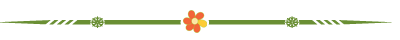
-
If you get a blank grey box where a video should be, this tutorial demonstrates how to change your browser settings to allow the video to play.
If you can't listen to the audio files, following these steps will help you.

